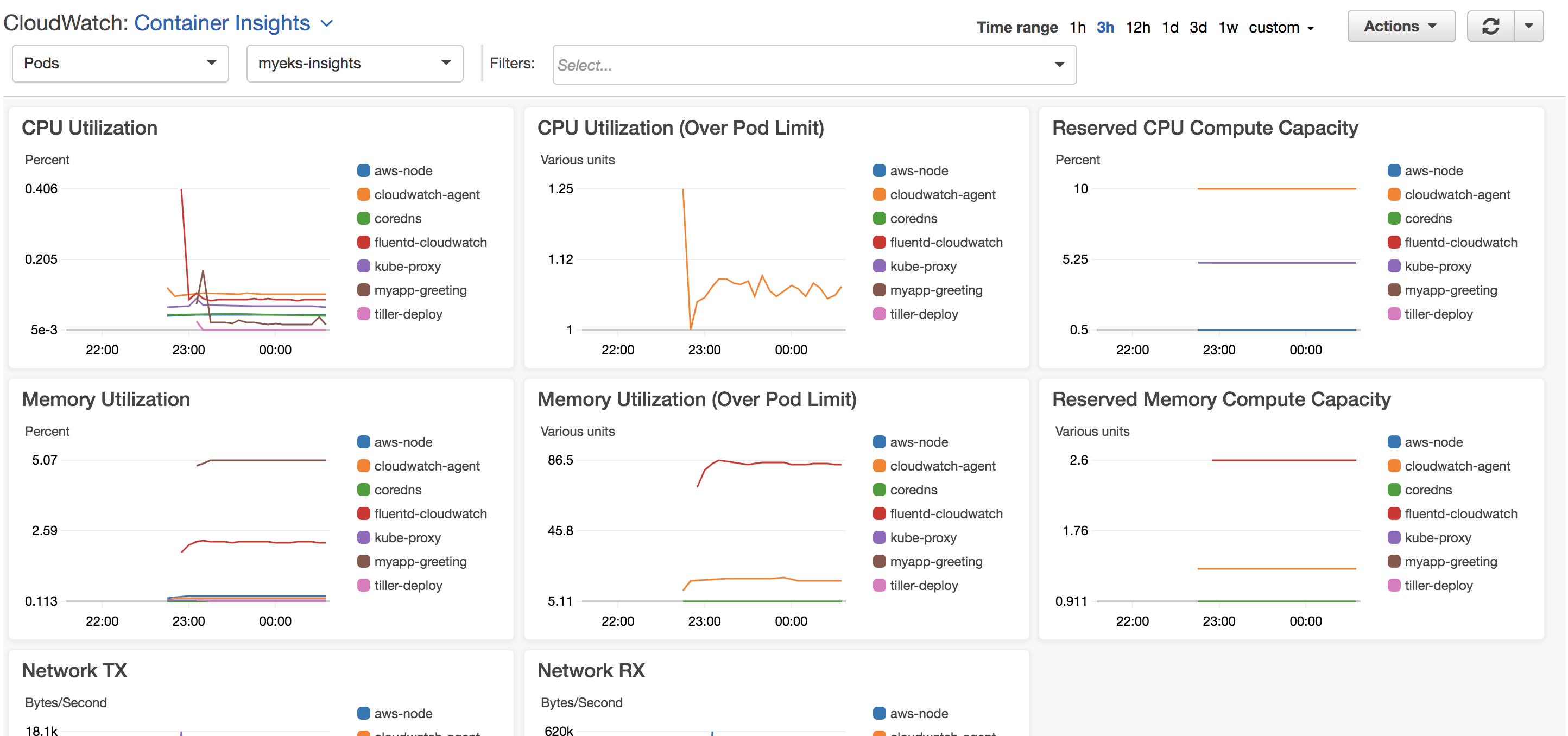Arun Gupta
CloudWatch Container Insights with Amazon EKS
Container Insights collect, aggregate, and summarize metrics and logs from your containerized applications. It works for Amazon EKS and k8s on EC2. These are brief instructions on how to configure them for an EKS cluster.
Create EKS cluster
-
Check
eksctlversion:eksctl version [ℹ] version.Info{BuiltAt:"", GitCommit:"", GitTag:"0.1.36"} -
Crete an EKS cluster. The cluster configuration attaches the necessary policy to the IAM role of worker nodes:
eksctl create cluster --config-file cluster.yaml [ℹ] using region [ℹ] setting availability zones to [us-west-2b us-west-2a us-west-2c] [ℹ] subnets for us-west-2b - public:192.168.0.0/19 private:192.168.96.0/19 [ℹ] subnets for us-west-2a - public:192.168.32.0/19 private:192.168.128.0/19 [ℹ] subnets for us-west-2c - public:192.168.64.0/19 private:192.168.160.0/19 [ℹ] nodegroup "ng-1" will use "ami-0f11fd98b02f12a4c" [AmazonLinux2/1.12] [ℹ] using EC2 key pair "arun-us-west2" [ℹ] creating EKS cluster "" in "" region [ℹ] 1 nodegroup (ng-1) was included [ℹ] will create a CloudFormation stack for cluster itself and 1 nodegroup stack(s) [ℹ] if you encounter any issues, check CloudFormation console or try 'eksctl utils describe-stacks --region= --name=' [ℹ] 2 sequential tasks: { create cluster control plane "myeks-insights", create nodegroup "ng-1" } [ℹ] building cluster stack "eksctl-myeks-insights-cluster" [ℹ] deploying stack "eksctl-myeks-insights-cluster" [ℹ] building nodegroup stack "eksctl-myeks-insights-nodegroup-ng-1" [ℹ] --nodes-min=2 was set automatically for nodegroup ng-1 [ℹ] --nodes-max=2 was set automatically for nodegroup ng-1 [ℹ] deploying stack "eksctl-myeks-insights-nodegroup-ng-1" [✔] all EKS cluster resource for "" had been created [✔] saved kubeconfig as "/Users/argu/.kube/config" [ℹ] adding role "arn:aws:iam::091144949931:role/eksctl-myeks-insights-nodegroup-n-NodeInstanceRole-42PNSWRXN16T" to auth ConfigMap [ℹ] nodegroup "ng-1" has 1 node(s) [ℹ] node "ip-192-168-25-0.us-west-2.compute.internal" is not ready [ℹ] waiting for at least 2 node(s) to become ready in "ng-1" [ℹ] nodegroup "ng-1" has 2 node(s) [ℹ] node "ip-192-168-25-0.us-west-2.compute.internal" is ready [ℹ] node "ip-192-168-35-73.us-west-2.compute.internal" is ready [ℹ] kubectl command should work with "/Users/argu/.kube/config", try 'kubectl get nodes' [✔] EKS cluster "" in "" region is ready
Setup CloudWatch agent to collect metrics
-
Create namespace:
kubectl apply -f https://s3.amazonaws.com/cloudwatch-agent-k8s-yamls/kubernetes-monitoring/cloudwatch-namespace.yaml namespace/amazon-cloudwatch created -
Create a service account:
kubectl apply -f https://s3.amazonaws.com/cloudwatch-agent-k8s-yamls/kubernetes-monitoring/cwagent-serviceaccount.yaml serviceaccount/cloudwatch-agent created clusterrole.rbac.authorization.k8s.io/cloudwatch-agent-role created clusterrolebinding.rbac.authorization.k8s.io/cloudwatch-agent-role-binding created -
Download ConfigMap for CloudWatch Agent:
curl -O https://s3.amazonaws.com/cloudwatch-agent-k8s-yamls/kubernetes-monitoring/cwagent-configmap.yamlDelete the line:
"cluster_name": "",Create ConfigMap:
kubectl apply -f cwagent-configmap.yaml -
Deploy the agent as DaemonSet:
kubectl apply -f https://s3.amazonaws.com/cloudwatch-agent-k8s-yamls/kubernetes-monitoring/cwagent-daemonset.yaml daemonset.apps/cloudwatch-agent created -
Validate the agent:
kubectl get pods -n amazon-cloudwatch NAME READY STATUS RESTARTS AGE cloudwatch-agent-9hbjh 1/1 Running 0 92s cloudwatch-agent-c2hln 1/1 Running 0 92s
Install FluentD
-
Create ConfigMap for FluentD:
kubectl create configmap cluster-info \ --from-literal=cluster.name=myeks-insights \ --from-literal=logs.region=us-west-2 -n amazon-cloudwatch configmap/cluster-info created -
Deploy FluentD DaemonSet:
kubectl apply -f https://s3.amazonaws.com/cloudwatch-agent-k8s-yamls/fluentd/fluentd.yml serviceaccount/fluentd created clusterrole.rbac.authorization.k8s.io/fluentd-role created clusterrolebinding.rbac.authorization.k8s.io/fluentd-role-binding created configmap/fluentd-config created daemonset.extensions/fluentd-cloudwatch created -
Validate:
kubectl get pods -l k8s-app=fluentd-cloudwatch -n amazon-cloudwatch NAME READY STATUS RESTARTS AGE fluentd-cloudwatch-98pcr 1/1 Running 0 3m38s fluentd-cloudwatch-rfprv 1/1 Running 0 3m38s
Deploy application
-
Install Helm:
kubectl -n kube-system create sa tiller kubectl create clusterrolebinding tiller --clusterrole cluster-admin --serviceaccount=kube-system:tiller helm init --service-account tiller -
Deploy a Helm chart:
git clone https://github.com/aws-samples/kubernetes-for-java-developers cd kubernetes-for-java-developers helm install --name myapp manifests/myapp -
Verify application:
curl http://$(kubectl get svc/myapp-greeting \ -o jsonpath='{.status.loadBalancer.ingress[0].hostname}')/hello
View Container Insights
-
Watch Container Insights at https://us-west-2.console.aws.amazon.com/cloudwatch/home?region=us-west-2#cw:dashboard=Container
Default view is cluster:
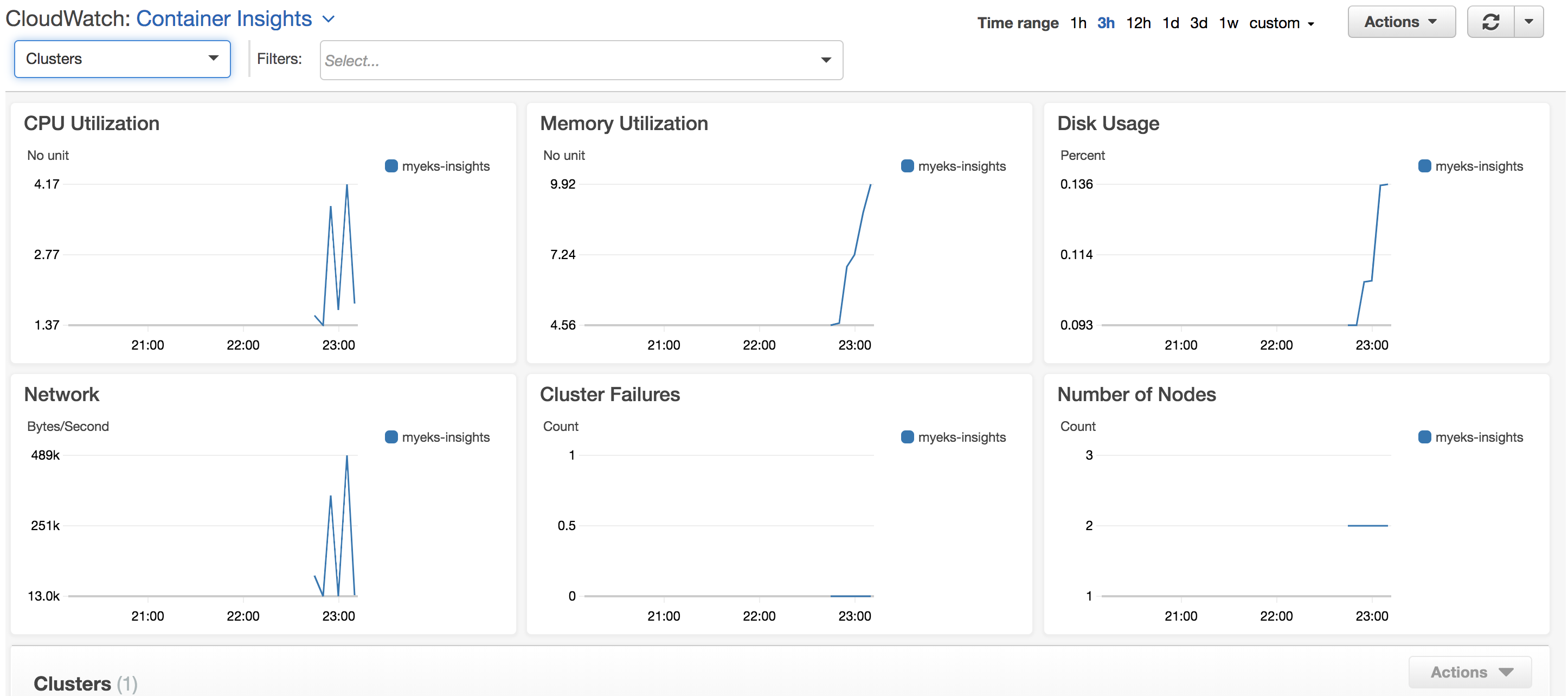
Pick the cluster:
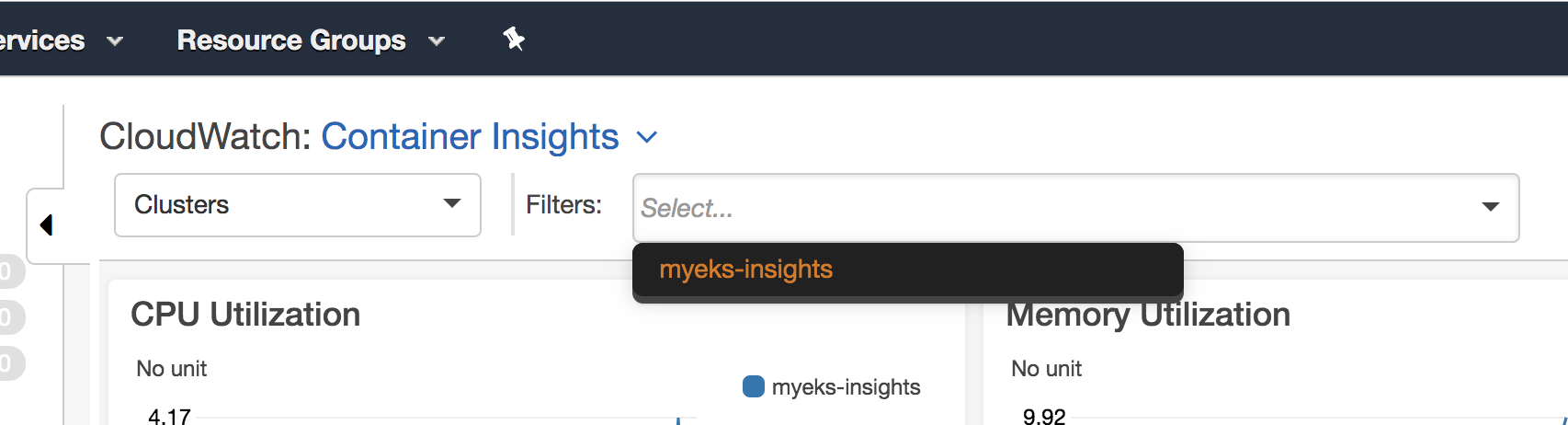
Select the view:
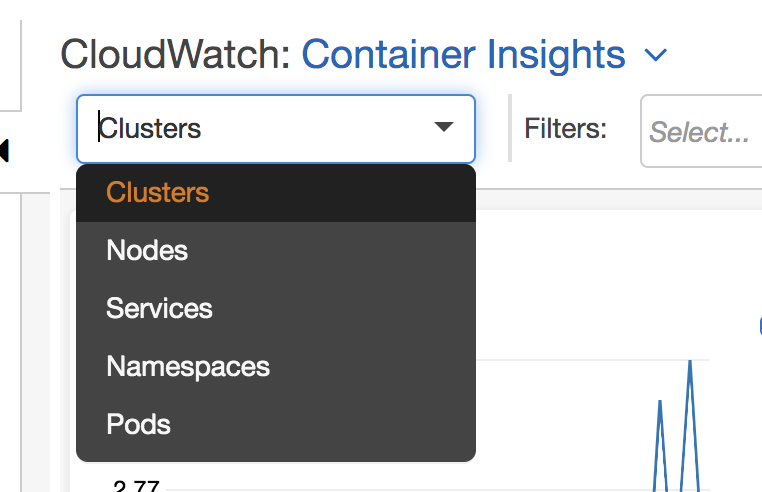
Nodes view:
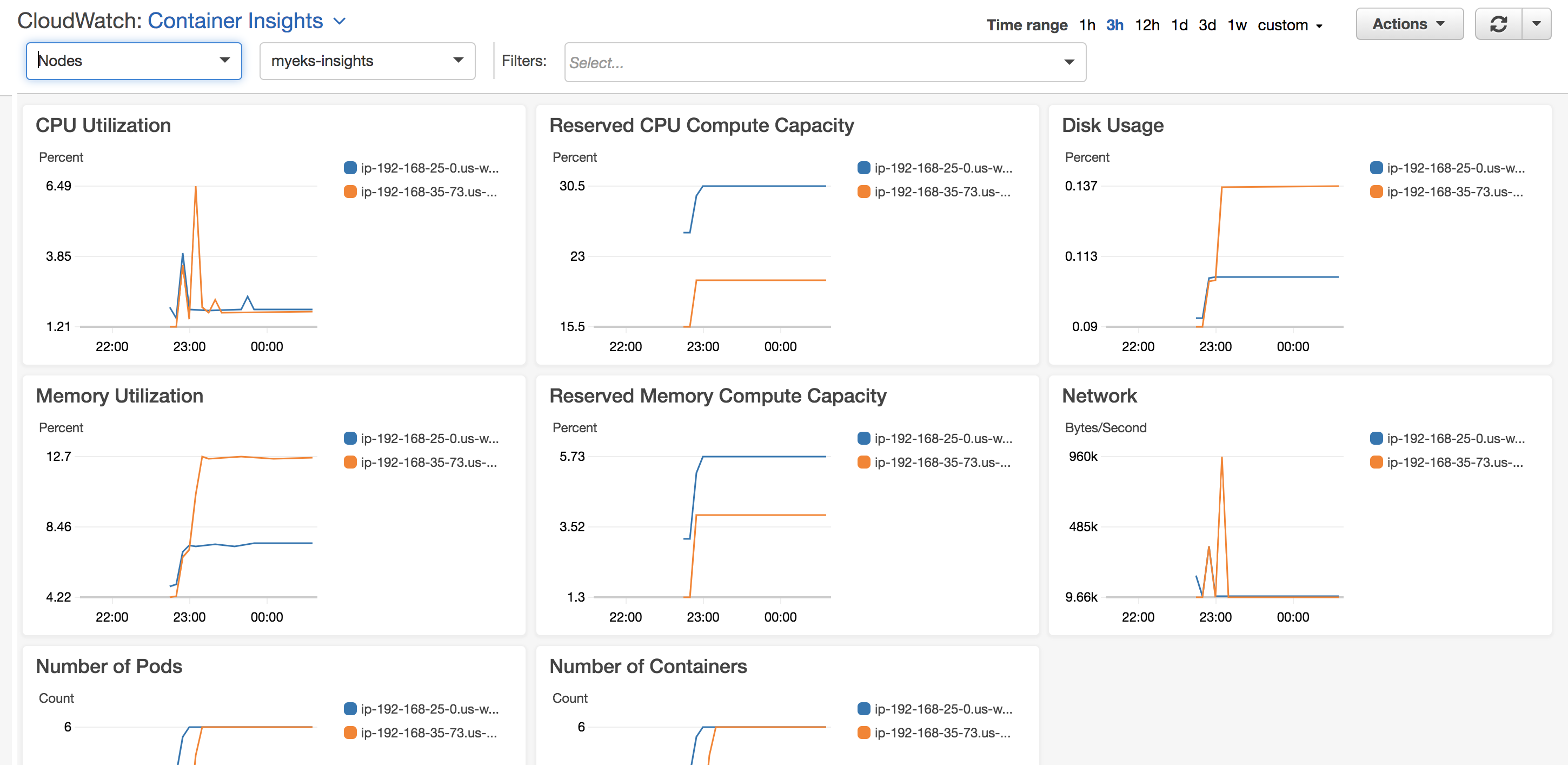
Services view:
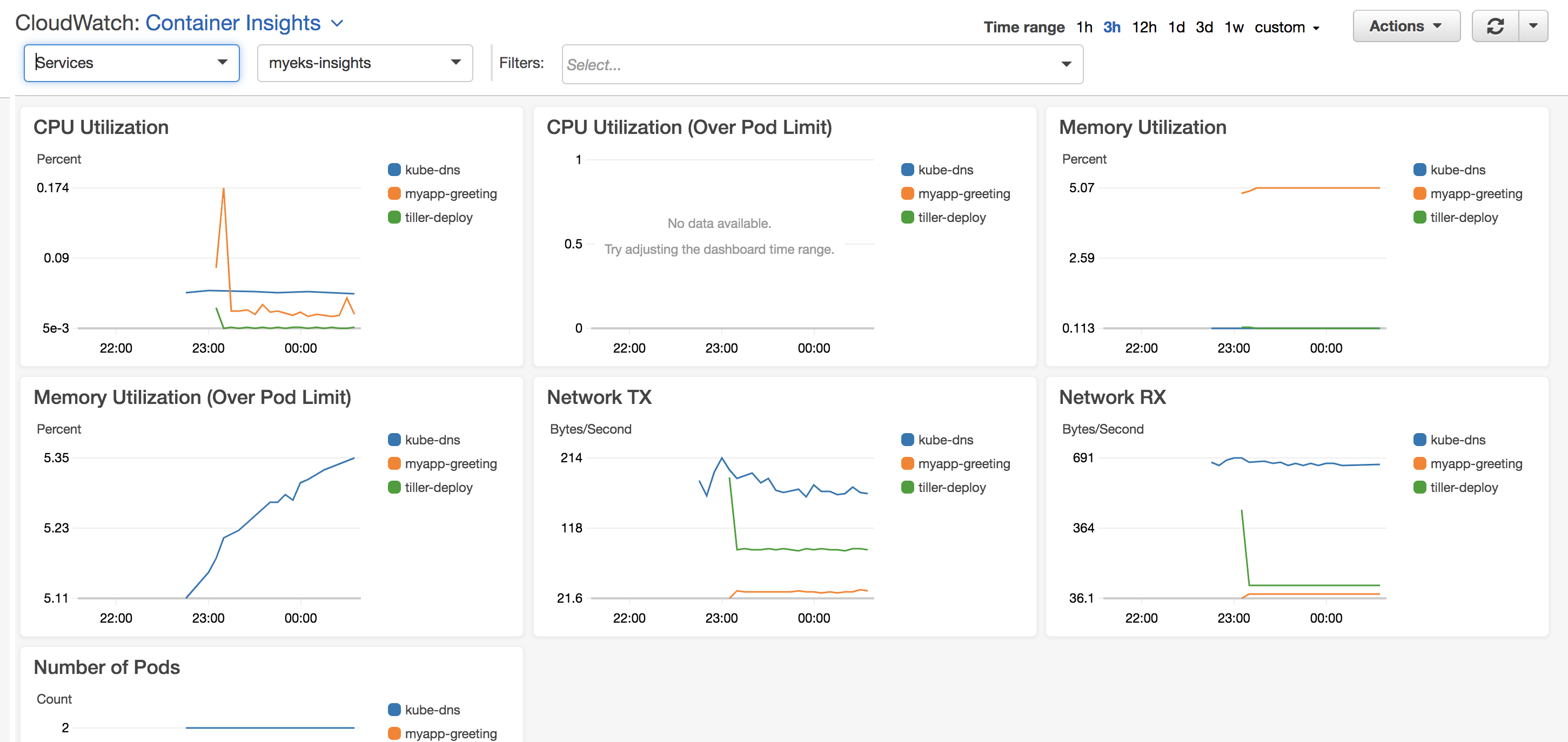
Pods view: