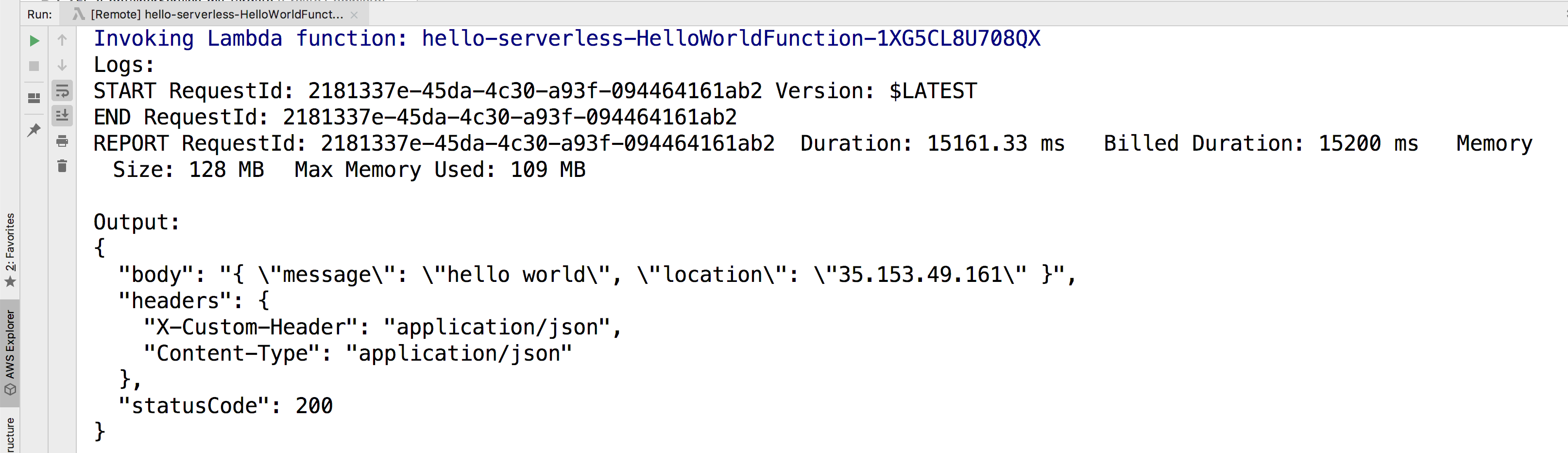Arun Gupta
IntelliJ and AWS Toolkit Demo Script
Pre-reqs
IntelliJ IDEA 2018.3.5 (Community Edition)
Build #IC-183.5912.21, built on February 26, 2019
JRE: 1.8.0_152-release-1343-b28 x86_64
JVM: OpenJDK 64-Bit Server VM by JetBrains s.r.o
macOS 10.13.6
Install SAM CLI
Needs SAM CLI 0.13.0
brew install aws-sam-cli
or
brew upgrade aws-sam-cli
Check the version:
sam --version
SAM CLI, version 0.14.1
Setup Plugin
- IntelliJ IDEA,
Preferences - For the latest (in development) build, subscribe to EAP builds as explained at https://github.com/aws/aws-toolkit-jetbrains#eap-builds
- Search for
plugins - Search for
aws tooklkit, select. Verify the version number isv1.2at least and click onInstall. - Click on
Restart IDEto restart the IDE
Create New Application
Create New Project,AWS,AWS Serverless Application,Next- Specify the values as shown:
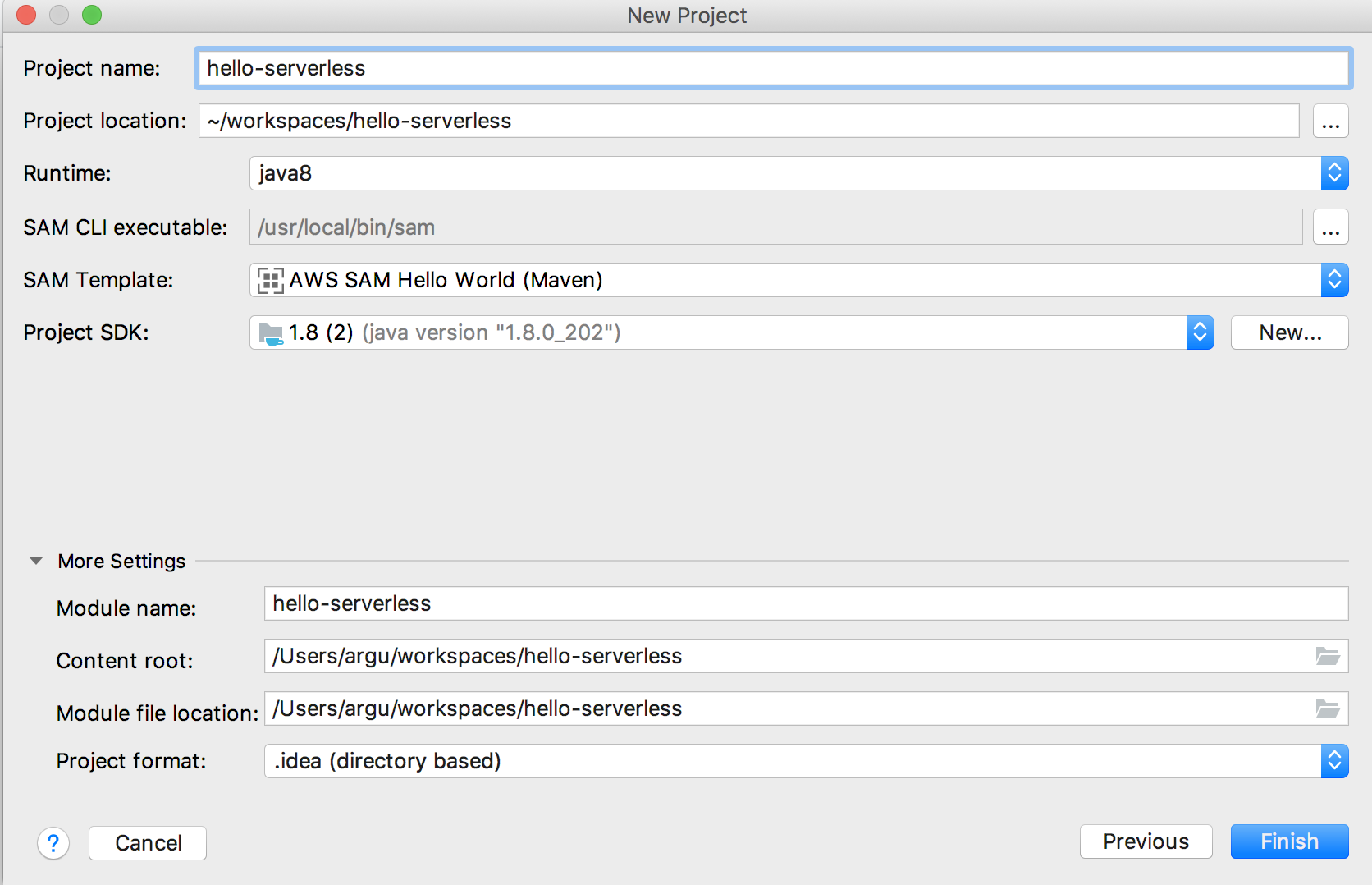
- Click on
Mavenon top-right, add on+, selectpom.xml
Create Lambda Function
- Expand project,
HelloWorldFunction,src,main,java,helloworld - Explain
App.java, standard Java imports and AWS SDK - Click on Lambda icon next to
public class,Create new AWS Lambda...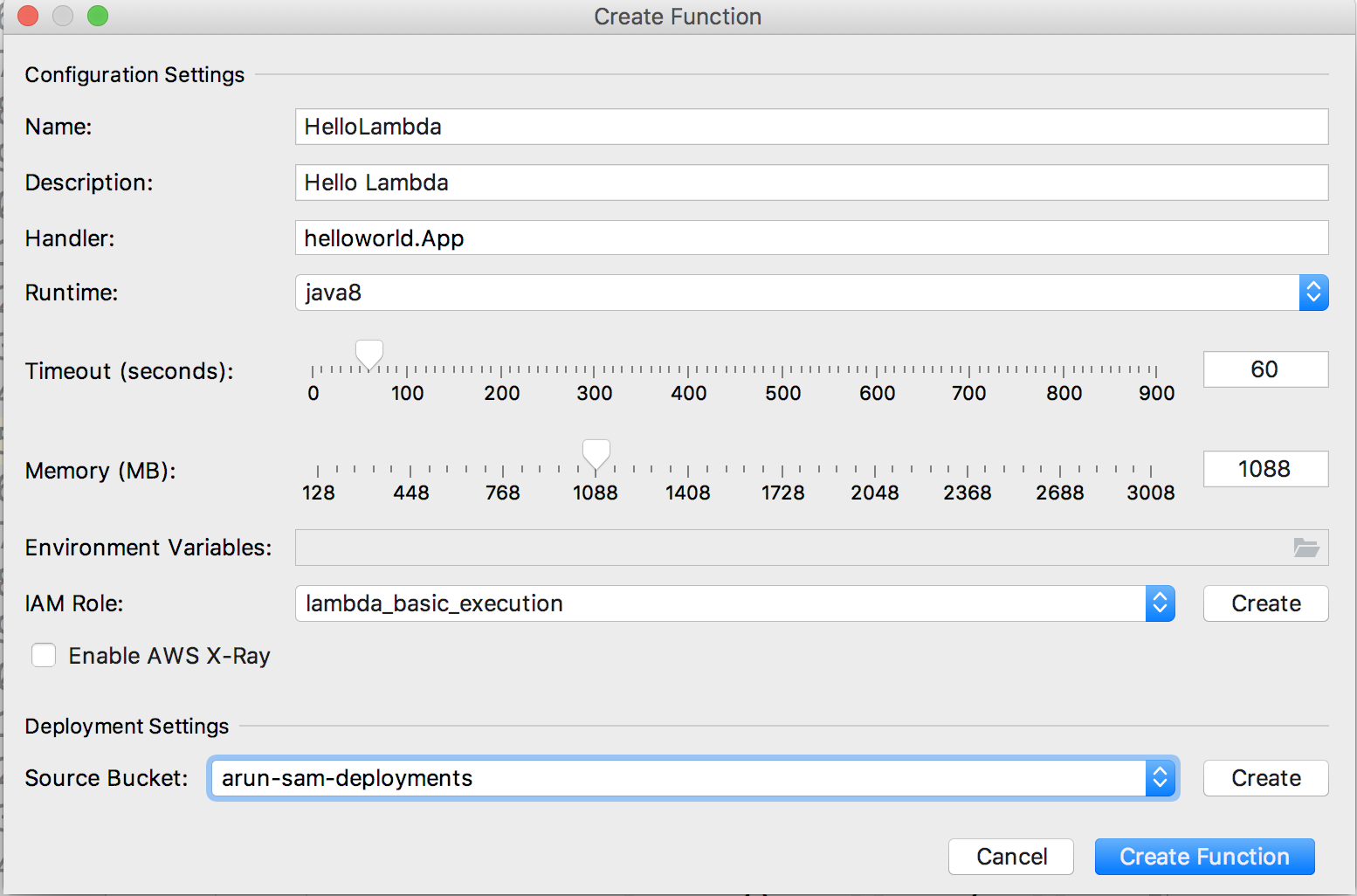
- Change memory to 1088
- Configure AWS connection settings, if need to
- Pick the region
us-west-1
Create Function- Wait for the event log on bottom right corner
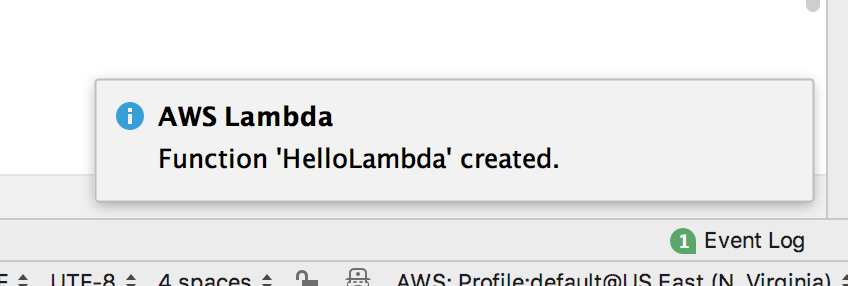
AWS Explorerin bottom left corner, expandLambda, refresh if need to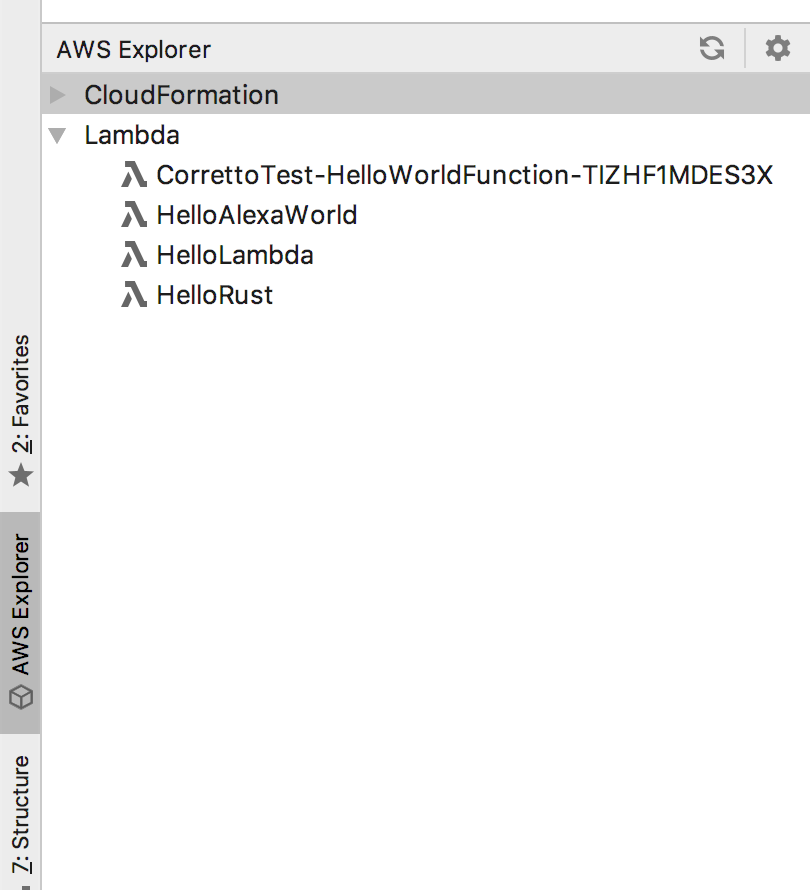 Show the Lambda function.
Show the Lambda function.
Invoke Lambda Function Locally
This uses SAM Local CLI.
- Click on Lambda icon, click on
Run [Local] App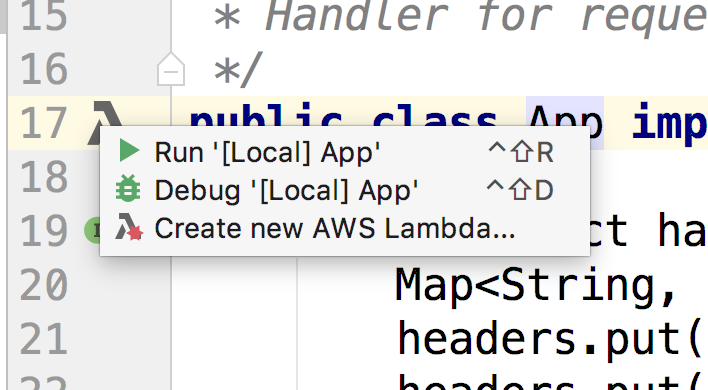
- Change the payload to
{}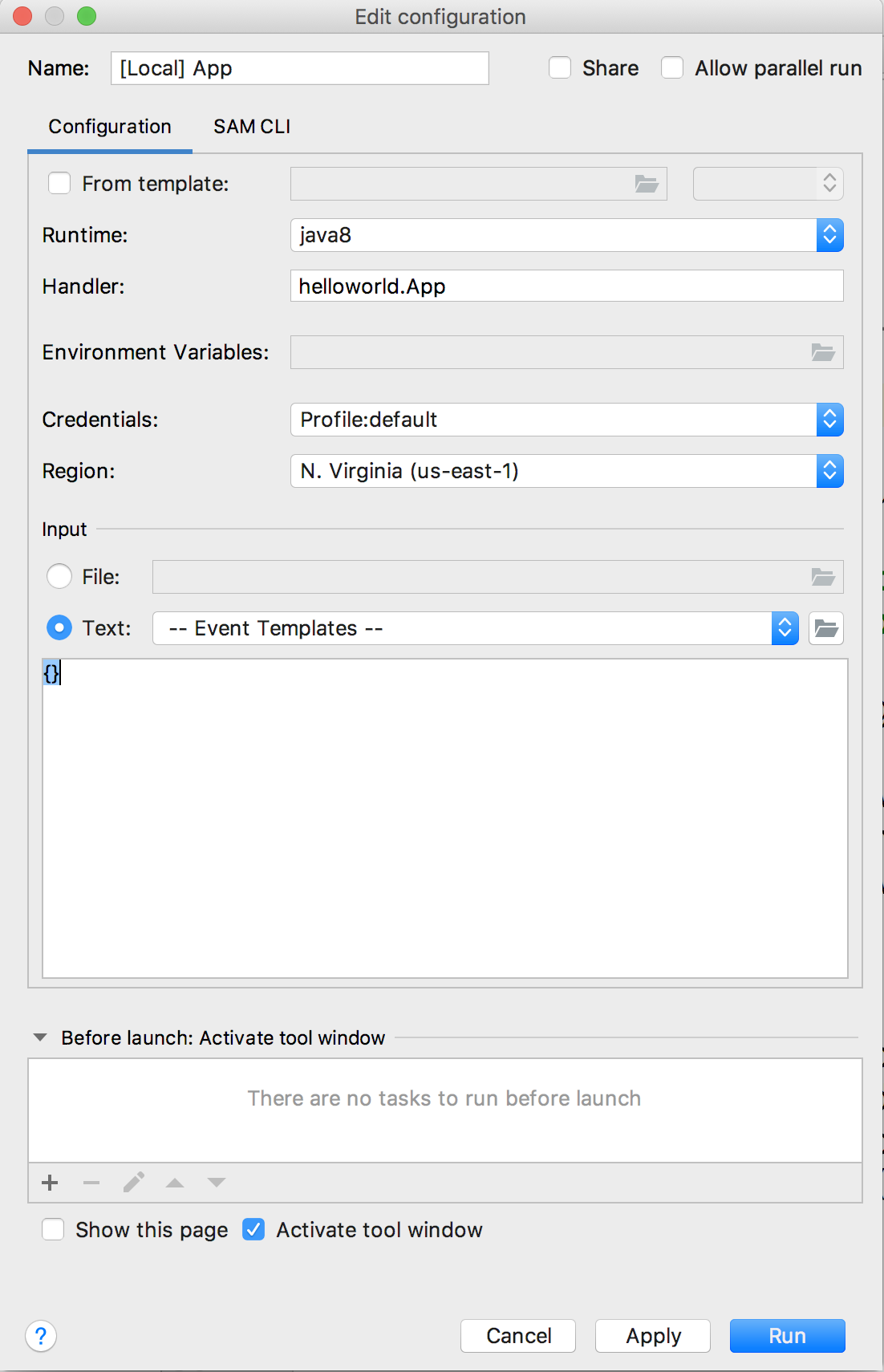
- Click on
Runto run the function locally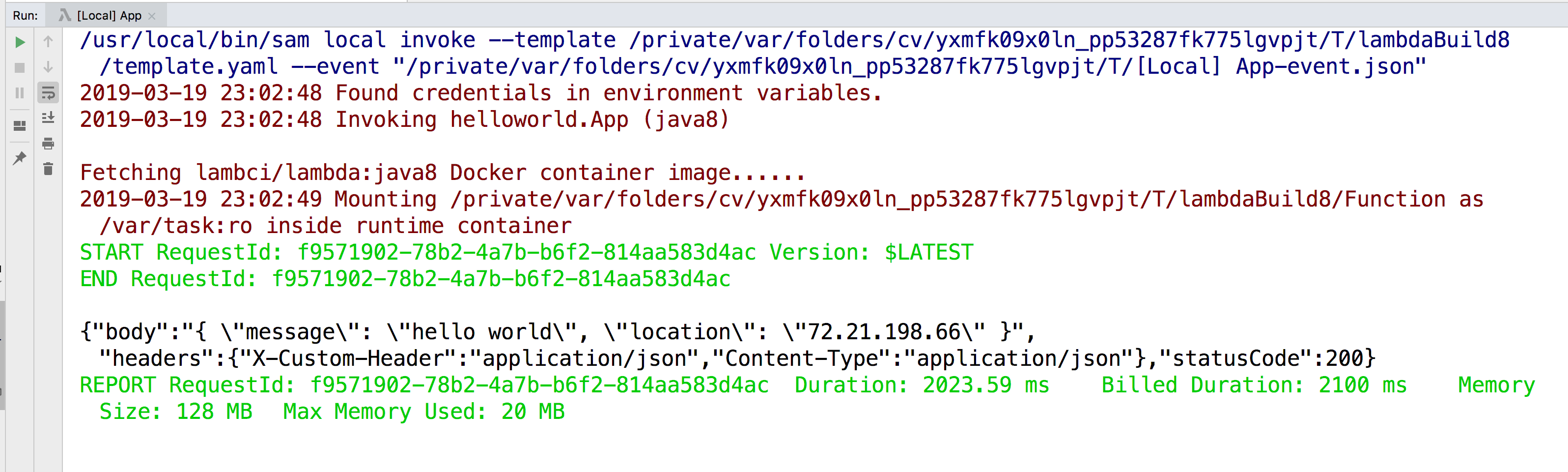
Debug Lambda Function Locally
This uses SAM Local CLI.
- Setup a breakpoint in the code
- Click on Lambda icon, click on
Debug [Local] App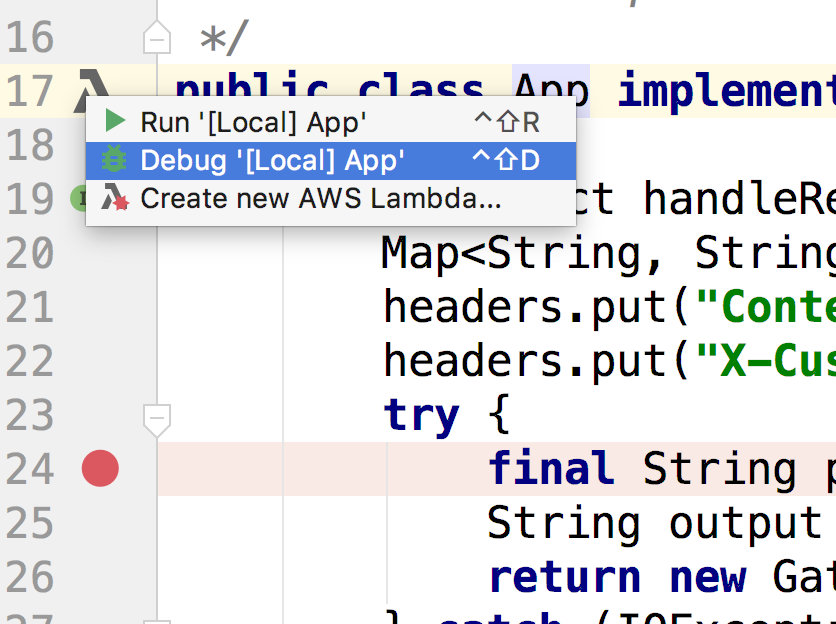
- Watch for the debugger to show frames and variables:
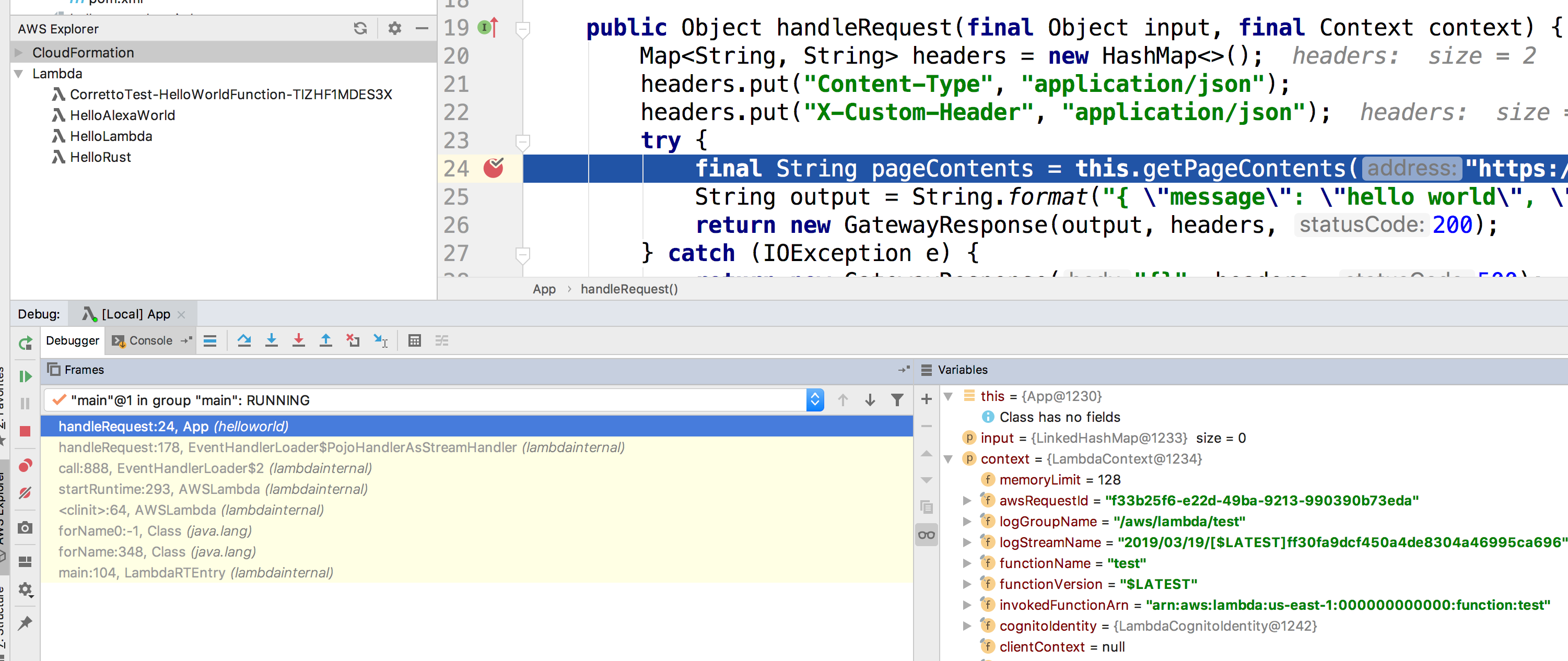
- Click on the green arrow in debugger console to resume execution, see the results:
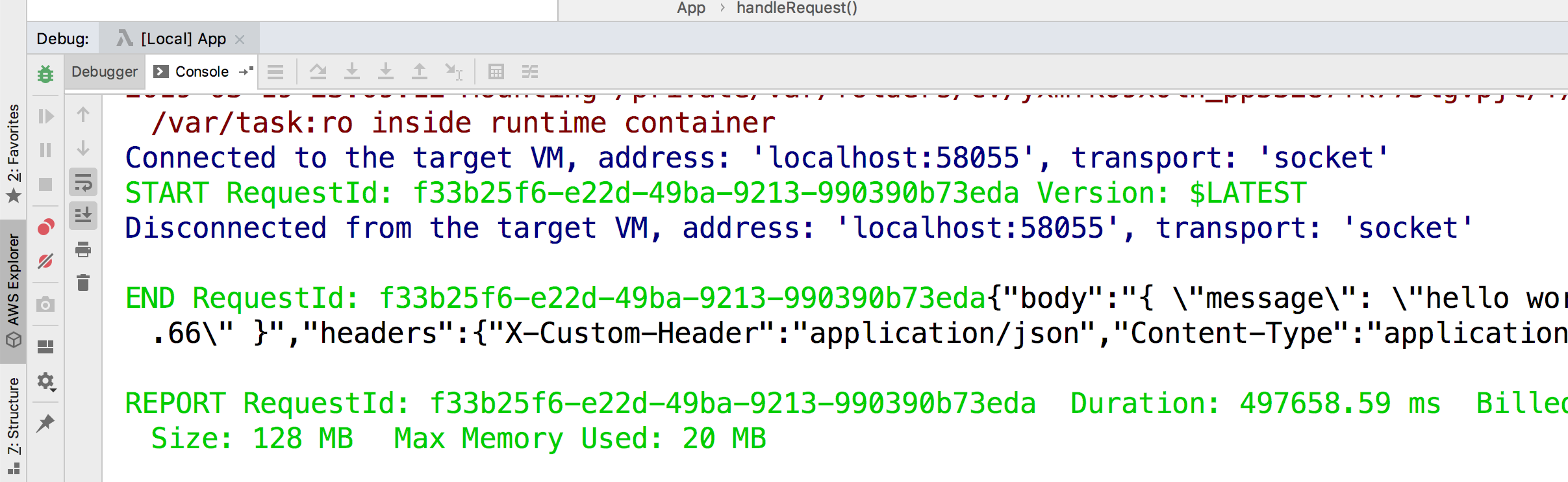
Invoke Lambda Function Remotely
This uses AWS SDK.
- In
AWS Explorer, click onLambda, selectHello Lambdafunction, selectRun [Remote] HelloLambda...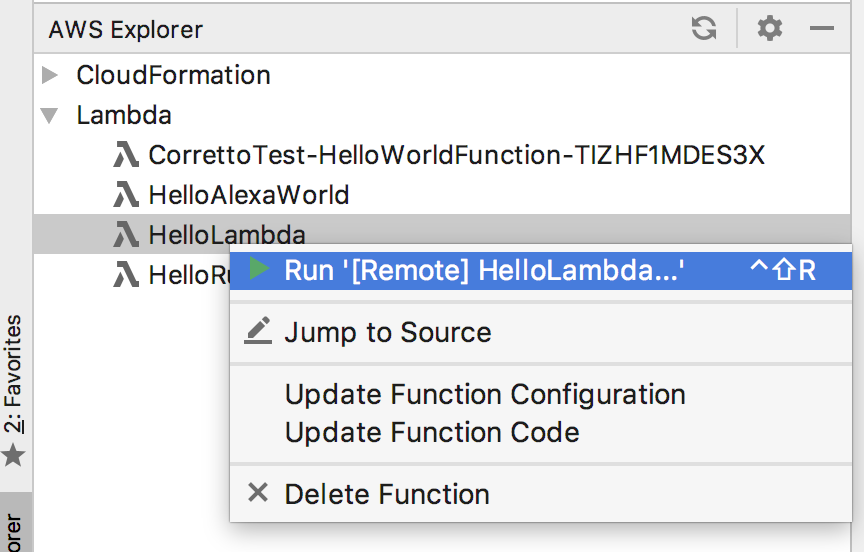
- Change the payload to
{}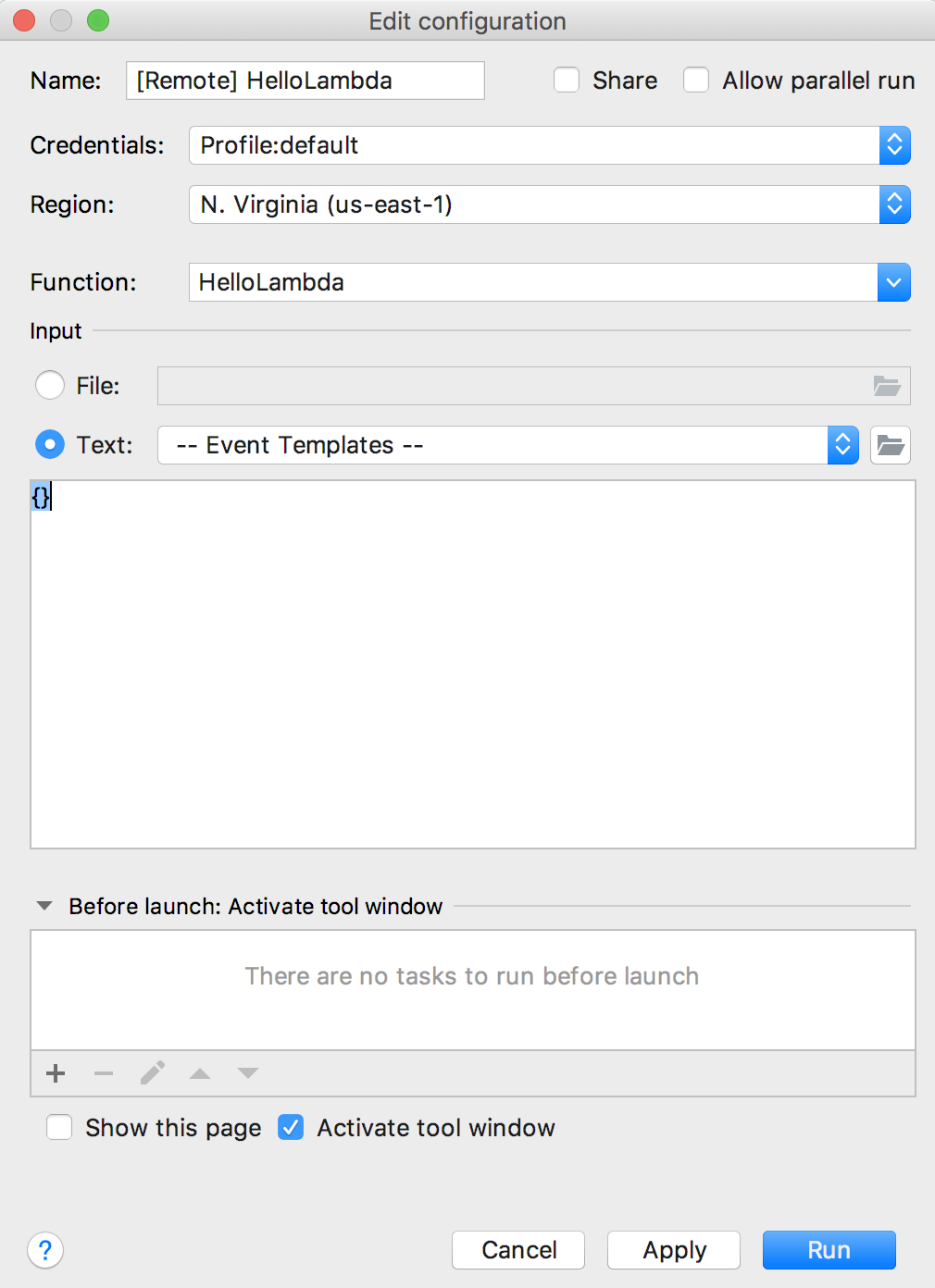
- Click on
Run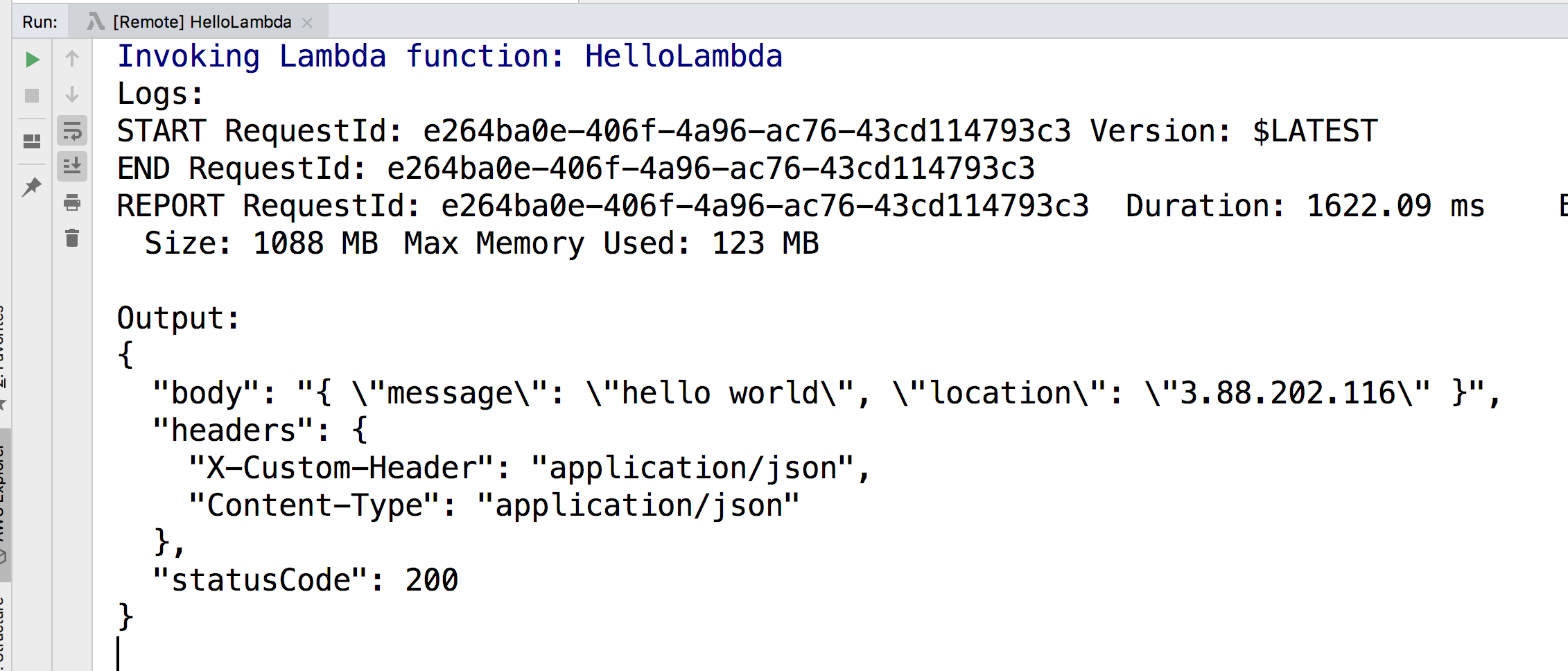
Invoke Lambda Function Using CloudFormation
This uses CloudFormation.
- In
Project Explorer, opentemplate.yaml. This is SAM template. ExplainFunctionandEvents. - Talk about how
Tablecan be added. - Right click, select on
Deploy Serverless Application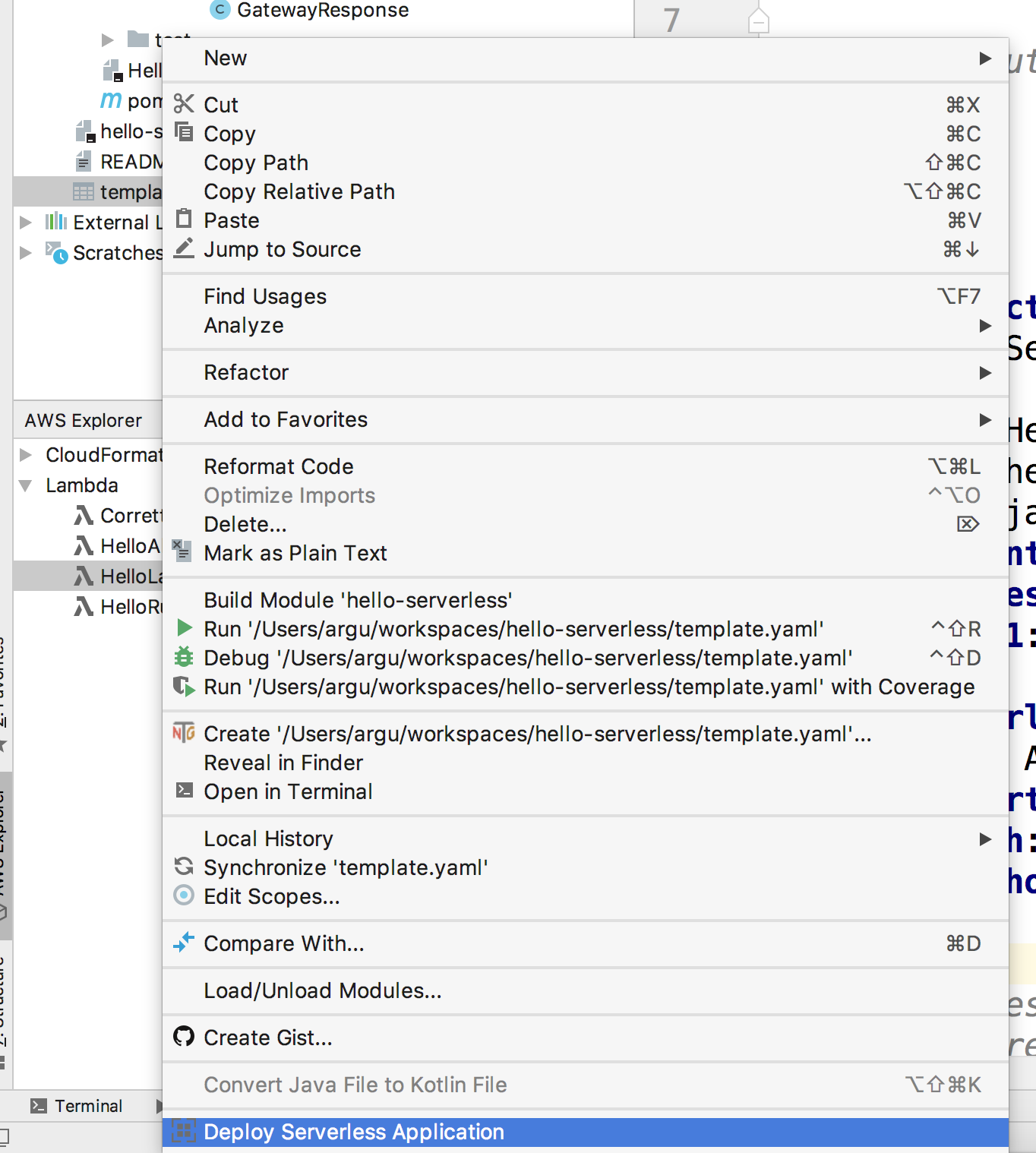
- Give a name, specify the bucket
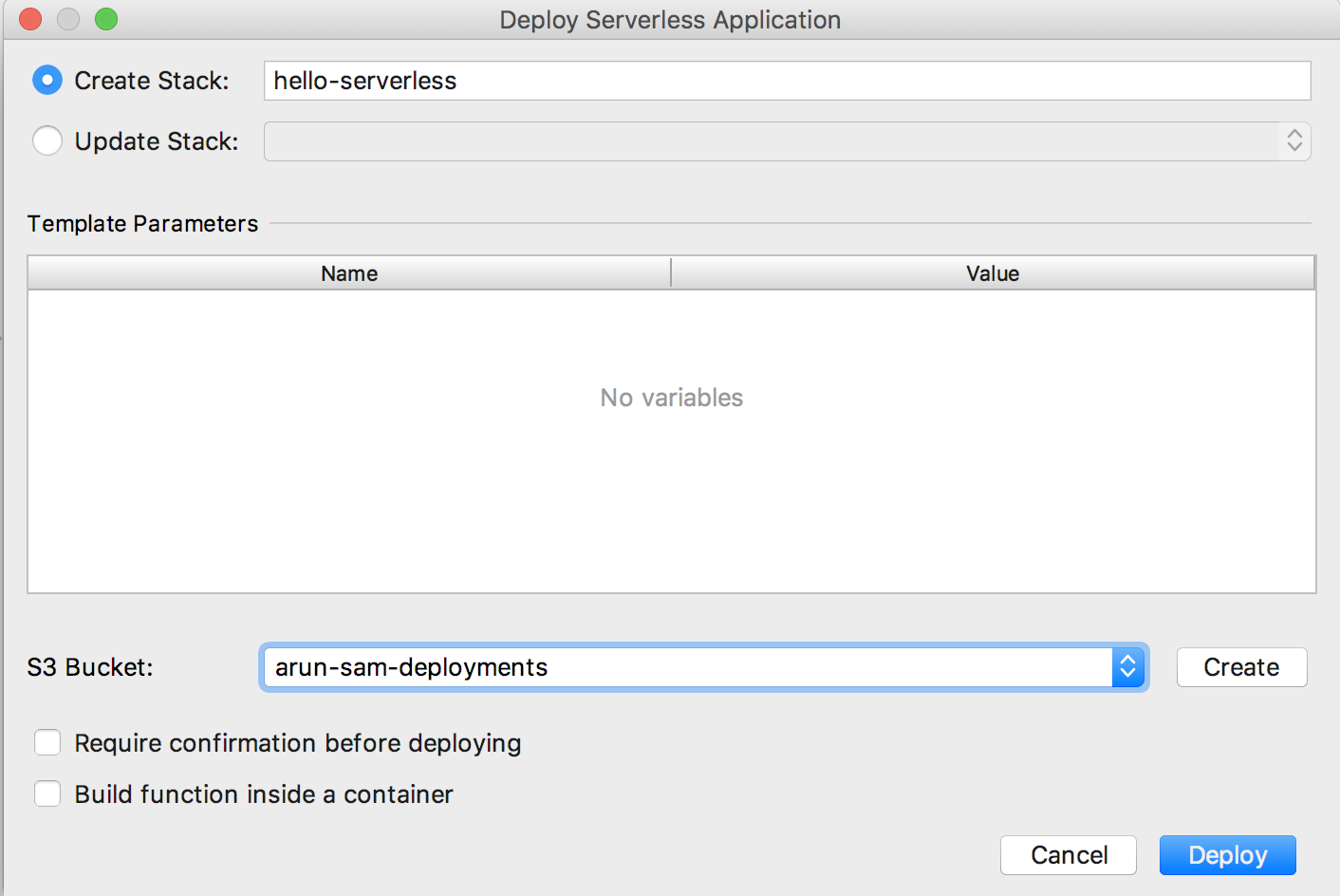
- Click on
Deploy. It takes a few minutes for the CloudFormation stack to complete and then shows the output: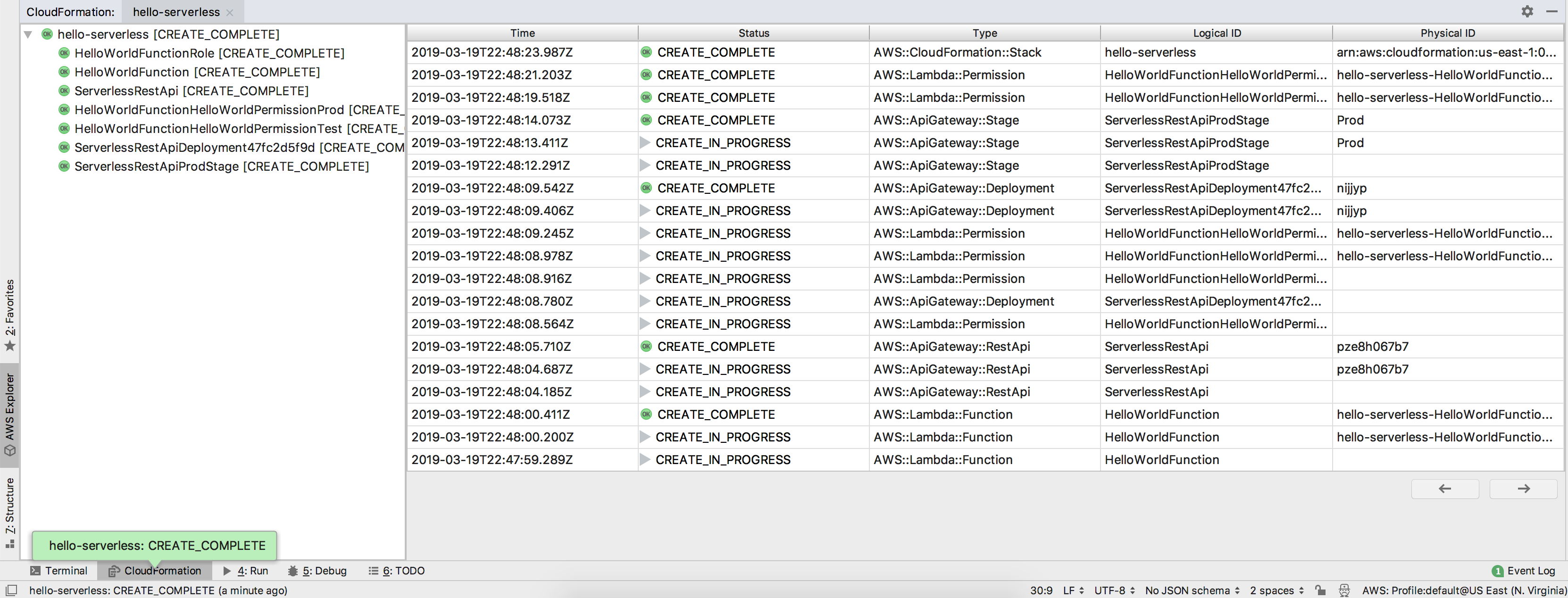
- In
AWS Explorer, expandLambdaandCloudFormationto see the newly created stack and the function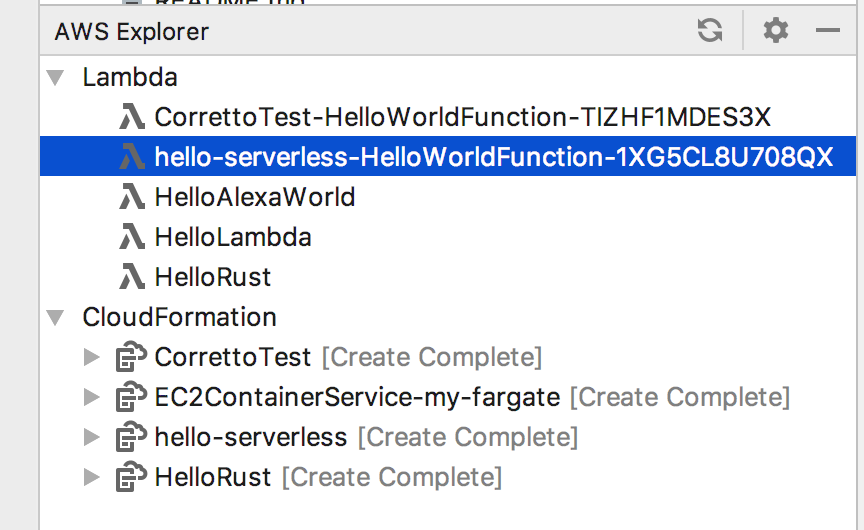
- Right-click on the function, select
Run [Remote] hello-serve...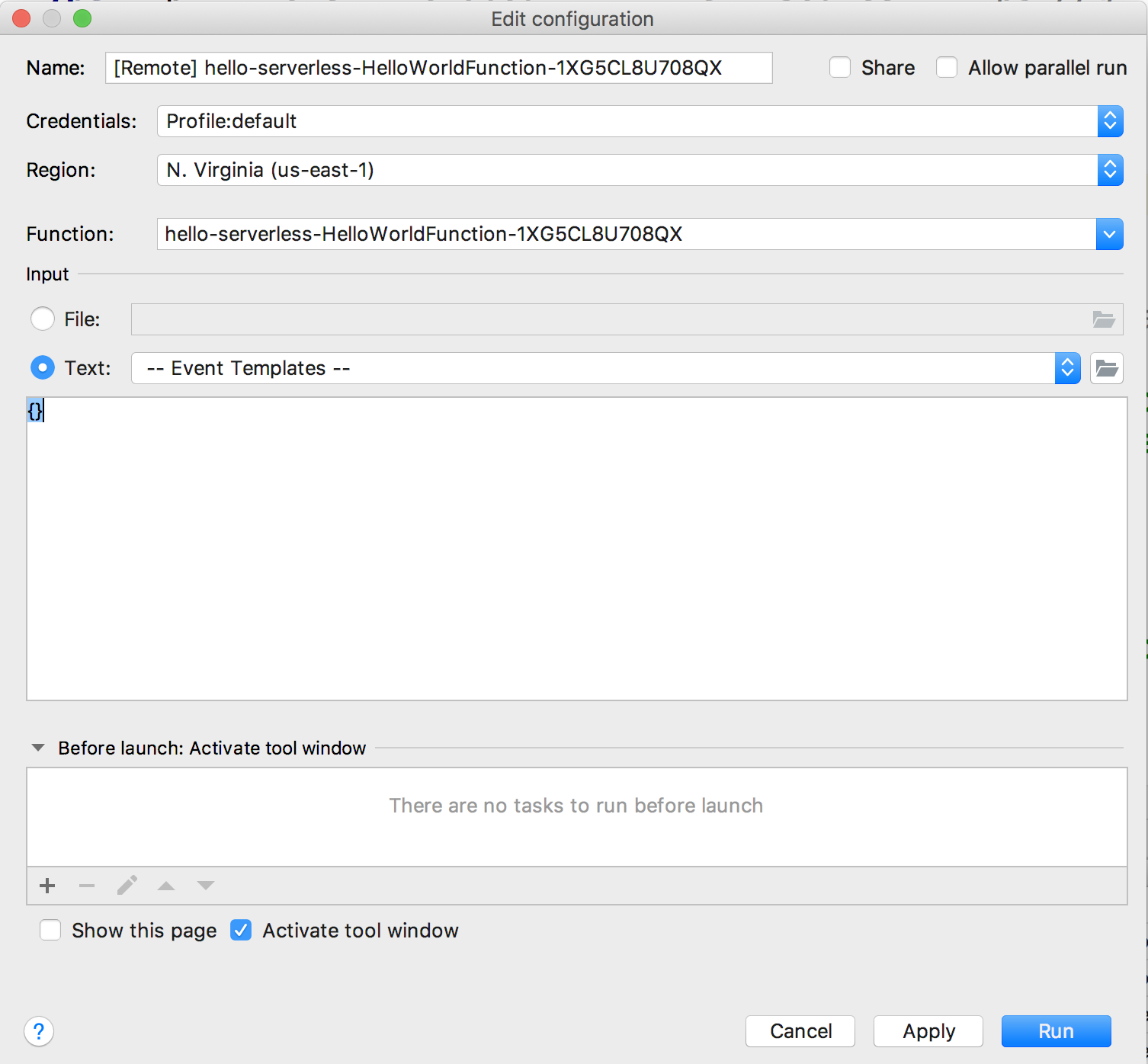
- Click on
Run, takes a few seconds and then shows the output: